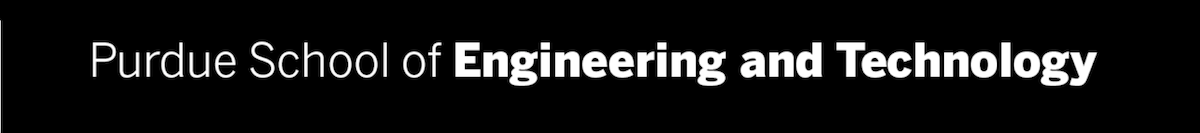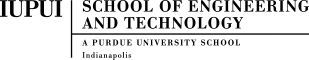Creating a Guest Account
If you are not an IU or IUPUI student, you will have to set up a guest account to access the Canvas page. To do that, just simply follow the steps below!
———————————————————————
Step 1) The first step in creating a guest account is to head to the https://one.iu.edu/
website. The image below is what you should be looking at if you take the link above.
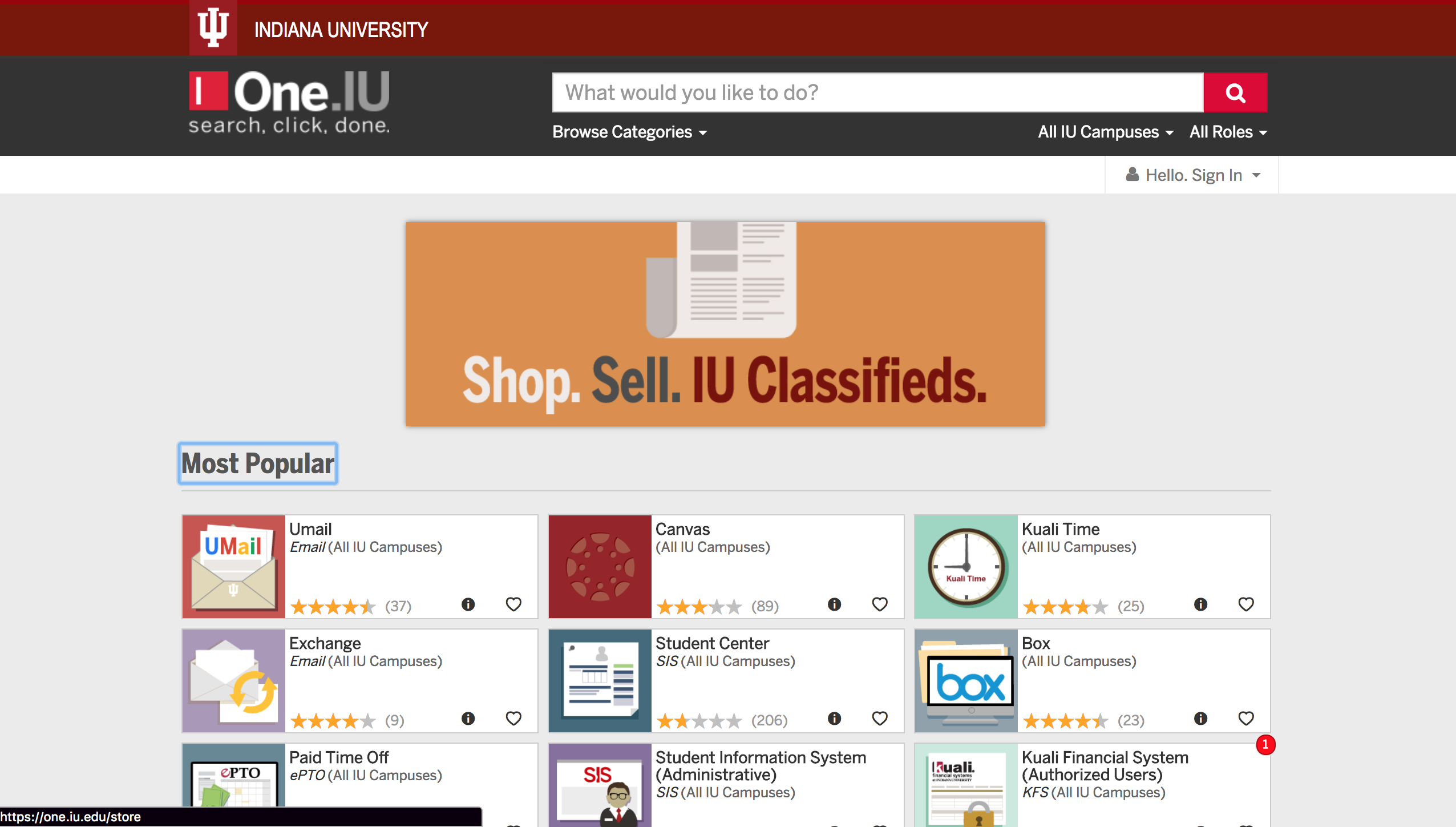
This is the home page for one.iu.edu.
Step 2) From here you are going to want to search in the bar that says “What would you like to do?” and search Guest Account.
Step 3) After you search “Guest Account”, you should be looking at the screen below, and want to select what is circle in red.
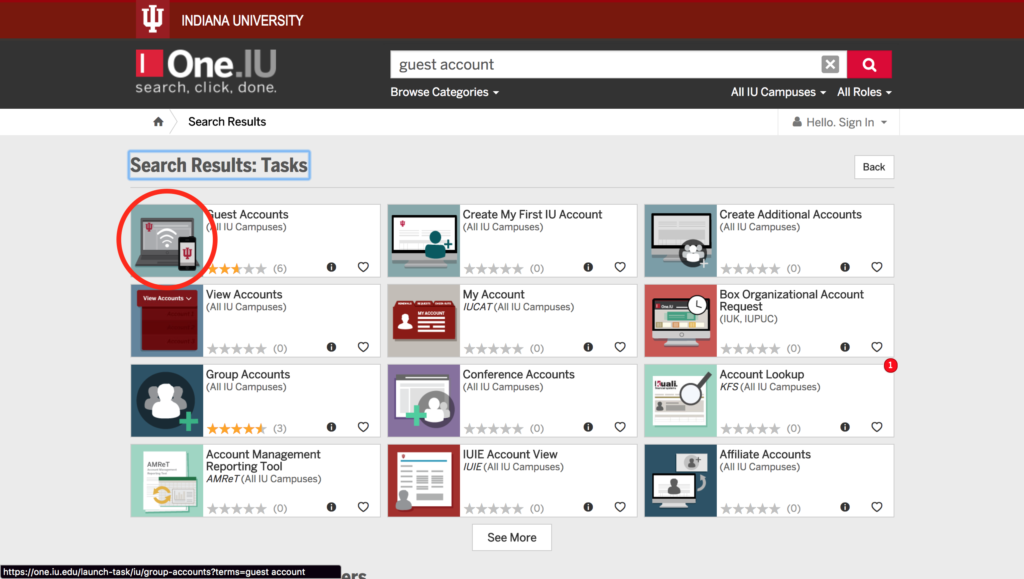
Select the Guest Accounts circled on the screen to continue with creating your account.
Step 4) This will take you to a screen with instructions on how to use a personal Email to create your account. As well as creating a password for your account to log into Canvas with.
Step 5) Once you are able to submit, and create your account you should check the email that you used, and check for a verification email and follow the instructions from there!
Step 6) Thats it! After following the instructions in that email to activate your account, you should see something similar to the image below, and are all ready to finally log into Canvas. Which you can find instructions to do that in the Log into Canvas tab.
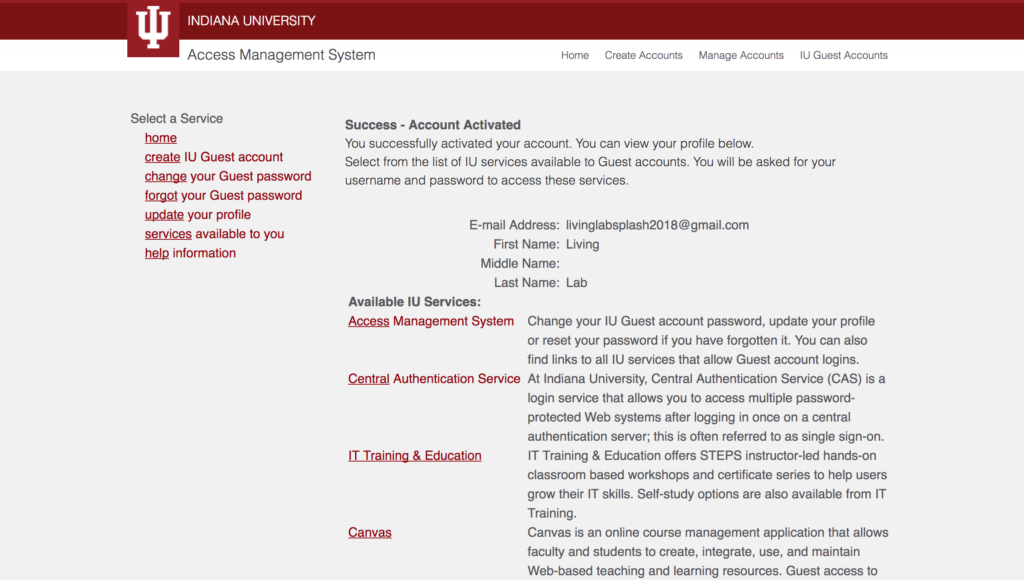
Finally you can log into Canvas.